Advanced Testing
What is testing?
Testing is code which runs your application in as close to a real environment as feasible and validates its behavior.
Terminology of Testing
Unit tests
Integration tests
High level system tests
Acceptance tests
Black box / White box testing
“V” model and tests levels
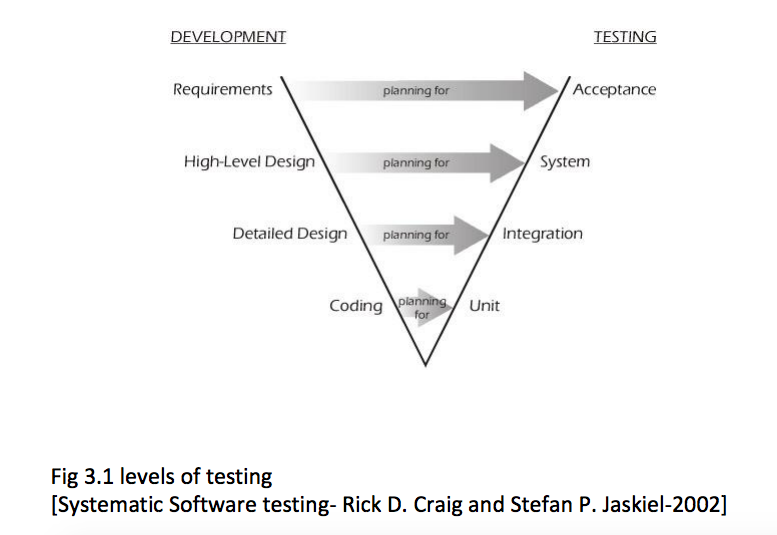
Unit testing
Test smallest discrete units of source code
Tests should be independent of each other
Can separate tests from required resources through fixtures and mocking
Automatable
Integrates with the development process
What should be tested?
The percentage of code which gets run in a test is known as the “coverage”.
100% coverage is an ideal to strive for. But the decision on when and what to test should take into account the volatility of the project.
NOTE Even if every line of code is run during tests (100% coverage), they may not be comprehensive! It is very hard to anticipate every weird input some code may get.
Unit Testing tools
unittest, the test framework that ships with Python. Port of Java jUnit
pytest, a test runner, and also an alternative to unittest, which you should be pretty familiar with now
mock, an object mocking library. Ships with Python 3.3+
Note that while mock is in the unittest package, you do not need to be using unittest tests to use it.
About Unit Testing
Tests should be independent.
Tests do not run in order, which shouldn’t matter, see point 1.
Test fixtures are available to do any setup / teardown needed for tests.
Test behavior not implementation dependent.
Mocking is available to fake stuff you may not want to run in your tests.
This all applies regardless of your test framework.
unittest
The unittest framework comes with the standard library.
unittest is ported from Java’s jUnit and it is therefore OO-heavy, and it requires a lot of boilerplate code.
Many projects built custom testing Frameworks on top of it – e.g. Django – therefore you will encounter it so it’s good to be familiar with it.
Key missing features:
A test runner
Many people use pytest to run unittest tests.
Parameterized tests
There are kludges and some third-party tools for this.
unittest.TestCase Anatomy
Create a new subclass of
unittest.TestCase.Name test methods
test_fooso the test runner finds them.Make calls to the
self.assert*family of methods to validate results.
import unittest
class TestMyStuff(unittest.TestCase):
def setUp(self):
self.x = 2
def test_add(self):
self.assertEqual(self.x+2, 4)
def test_len(self):
self.assertEqual(len('foo'), 3)
if __name__ == '__main__':
unittest.main()
Assert Methods
TestCase contains a number of methods named assert* which can be used for validation. Here are a few common ones:
assertEqual(first, second, msg=None)
assertNotEqual(first, second, msg=None)
assertTrue(expr, msg=None)
assertFalse(expr, msg=None)
assertIn(first, second)
assertRaises(exc, fun, msg=None, *args, **kwargs)
See a full list here: http://docs.python.org/3/library/unittest.html#assert-methods
Or run dir(unittest.TestCase)
Or, to get really fancy:
[print(i) for i in dir(unittest.TestCase) if i.startswith('assert')]
Running Your Tests
How do you actually run your tests?
Running Tests in a Single Module
Call unittest.main() right in your module
if __name__ == "__main__":
unittest.main()
Or from the command line:
python -m unittest test_my_module # with or without .py on end
python -m unittest test_my_module.TestClass # particular class in a module
python -m unittest test_my_module.TestClass.test_method # particular test
If it gets cumbersome with many TestCases, organize the tests into a test suite. Alternatively, you can use a test runner, which we get to soon.
Test Suites
Test suites group test cases into a single testable unit.
import unittest
from calculator_test import TestCalculatorFunctions
suite = unittest.TestLoader().loadTestsFromTestCase(TestCalculatorFunctions)
unittest.TextTestRunner(verbosity=2).run(suite)
Tests can also be organized into suites in the if __name__ == "__main__": block.
TestRunners: pytest
pytest is the de facto test runner for Python at this time. It is a great test runner. It is called a test runner because it automatically discovers your test cases. They will find tests for you so you can focus on writing tests, not maintaining test suites.
To find tests, pytest looks for modules – such as python files – whose names start with test_. In those modules, they will load tests from all unittest.TestCase subclasses, as well as functions whose names start with test_.
So running your tests is as easy as:
$ pytest
Fixtures: Setting Up Your Tests for Success
Test fixtures are a fixed baseline for tests to run from consistently. They are also known as a test context.
Fixtures can and should be set up fresh before each test, once before each test case, or before an entire test suite.
Fixtures in unittest
unittest provides fixture support via these methods:
setUp/tearDown- these are run before and after each test methodsetUpClass/tearDownClass- these are run before/after each TestCasesetUpModule/tearDownModule- run before/after each TestSuiteaddCleanup/doCleanups- called after tearDown, in case a test throws an exception
Fixtures in pytest
pytest provides a fixture system that is powerful and flexible: https://docs.pytest.org/en/latest/fixture.html#fixture
You use a decorator to create a fixture:
import pytest
@pytest.fixture
def smtp():
import smtplib
return smtplib.SMTP("smtp.gmail.com")
A fixture is simply a function that will get run when it is used, and returns something that your tests need.
To use a fixture, you add it as a parameter to your test function:
def test_ehlo(smtp):
response, msg = smtp.ehlo()
assert response == 250
assert 0 # for demo purposes
The parameter gets set to the value returned by the fixture function. The fixture function is automatically run before each test.
Let’s see this in action: pytest_fixtures.py
$ pytest -s -v pytest_fixtures.py
The -s tells pytest not to capture stdout so that we can see print statements.
The -v enables verbose mode so that we can see a bit more what is going on.
“Teardown”
If your fixture needs to clean itself up after its done, this is known as “teardown”.
To accomplish this in pytest, you use “yield”, rather than “return”. The teardown code will run after the yield:
@pytest.fixture
def smtp(request):
smtp = smtplib.SMTP("smtp.gmail.com")
yield smtp # provide the fixture value
print("teardown smtp")
smtp.close()
Remember that putting a yield in a function makes it a generator function. This provides a way to pause execution of the function, return a value, and then pick up where it left off. So in this case, you use whatever code you want to generate your object, and then after the yield, all those variables will be there, so you can do whatever clean up you need to do.
Testing Floating Point Values
Why can’t we just test if .5 == 1/2?
In [1]: 3 * .15 == .45
Out[1]: False
In [2]: 3 * .15
Out[2]: 0.44999999999999996
In [3]: 3 * .15 * 10 / 10 == .45
Out[3]: True
There are an infinite number of real numbers, so they are stored as an approximation in computing hardware: https://docs.python.org/3/tutorial/floatingpoint.html
Levels of Precision of Floating Point
Python floating point numbers are stored in IEEE 754 64-bit double precision format. That means 1 bit for the sign, 11 bits for the exponent, and the remaining 52 for the fraction.
So we can count on up to about 16 digits of precision in decimal:
In [39]: len(str(2**52))
Out[39]: 16
In [40]: .1+.2
Out[40]: 0.30000000000000004
In [41]: len('3000000000000000')
Out[41]: 16
# with repeated operations, the errors eventually build up:
# here's multiplying by "1" 10 million times:
In [64]: x=1
In [69]: for i in range(10000000): x *= (.1 + .2)/.3
Out [69]: 1.000000002220446
assertAlmostEqual
assertAlmostEqual is a custom assert in unittest that verifies that two floating point values are close enough to each other.
You can add a places keyword argument to specify the number of decimal places to check for closeness.
import unittest
class TestAlmostEqual(unittest.TestCase):
def setUp(self):
pass
def test_floating_point(self):
self.assertEqual(3*.15, .45)
def test_almost_equal(self):
self.assertAlmostEqual(3*.15, .45, places=7)
What is Close Enough?
Warning: assertAlmostEqual lets you specify decimal places, i.e. the number of digits after the decimal point.
This works great for numbers that are about magnitude 1.0, as shown above.
But what if you have numbers that are very large or very small?
1.0e221.0000000000001e22
Are they almost equal?
Remember that Python floating point numbers store the exponent and up to 16 decimal digits. So those two are almost as close as you can get. But:
In [30]: x = 1e22
In [31]: y = 1.0000000000001e22
In [32]: '%g'%(y - x)
Out[32]: '1.00034e+09'
They are different by about a billion!
In general, we don’t want to compare floating point numbers to within a certain number of decimal places.
Anyone remember “significant figures” from science classes?
isclose()
Python 3.5 introduced the isclose() function in the math module:
In [39]: import math
In [40]: x
Out[40]: 1e+22
In [41]: y
Out[41]: 1.0000000000001e+22
In [42]: math.isclose(x, y)
Out[42]: True
This works for any magnitude number:
is_close(a, b, *, rel_tol=1e-09, abs_tol=0.0) -> bool
Determine whether two floating point numbers are close in value.
rel_tol
maximum difference for being considered "close", relative to the
magnitude of the input values
abs_tol
maximum difference for being considered "close", regardless of the
magnitude of the input values
Return True if a is close in value to b, and False otherwise.
rel_tol essentially specifies how many significant figures you want. 1e-09 is 9 significant figures: about half of what floats can store.
abs_tol is required for comparisons to zero. Nothing is “relatively close” to zero.
Using isclose() With unittest
Ideally, TestCase would have an assertIsClose method. But you can use:
import unittest
from math import isclose
class TestAlmostEqual(unittest.TestCase):
def test_floating_point(self):
self.assertEqual(3*.15, .45)
def test_almost_equal(self):
self.assertTrue( isclose( 3*.15, .45, rel_tol=7) )
This is one of the key flaws with the unittest module: while it can test anything with assertTrue and the like – if there is no nifty assert* method for your use-case, you lose the advantages of the assert* methods.
What are those advantages? – mostly a prettier printing of information in the error:
FAIL: test_floating_point (__main__.TestAlmostEqual)
----------------------------------------------------------------------
Traceback (most recent call last):
File "/Users/Chris/PythonStuff/UWPCE/Py300-Spring2017/Examples/testing/test_floats.py", line 17, in test_floating_point
self.assertEqual(3 * .15, .45)
AssertionError: 0.44999999999999996 != 0.45
But when you use assertTrue:
FAIL: test_isclose_tiny (__main__.TestAlmostEqual)
----------------------------------------------------------------------
Traceback (most recent call last):
File "/Users/Chris/PythonStuff/UWPCE/Py300-Spring2017/Examples/testing/test_floats.py", line 32, in test_isclose_tiny
self.assertTrue(math.isclose(4 * .15e-30, .45e-30))
AssertionError: False is not true
Not that helpful, is it? I think we all already know that False is not true.
pytest give you nice informative messages when tests fail without using special asserts.
Parameterized Tests
Often you want to run exactly the same tests, but with different outputs and inputs.
You can do this a really naive way, by putting multiple asserts into one test:
def test_multiply():
assert multiply(2, 2) == 4
assert multiply(2, -1) == -4
assert multiply(-2, -3) == 6
assert multiply(3, 0) == 0
assert multiply(0, 3) == 0
If they all pass, fine, but if not, it will fail on the first one, and you’ll have no idea if the others pass.
Plus, it gets a bit tedious to write, particularly if the code is more complex than a single function call.
You can write a separate test for each case:
def test_multiply_both_positive():
assert multiply(2, 2) == 4
def test_multiply_one_negative):
assert multiply(2, -1) == -4
def test_multiply_both_negative():
assert multiply(-2, -3) == 6
def test_multiply_second_zero():
assert multiply(3, 0) == 0
def test_multiply_first_zero():
assert multiply(0, 3) == 0
But talk about tedious!
Unfortunately, unittest does not have a built-in way to solve this problem.
pytest.mark.parametrize
With pytest, it provides a nifty built-in way to do it: https://docs.pytest.org/en/latest/parametrize.html#parametrize-basics
param_names = "arg1, arg2, result"
params = [(2, 2, 4),
(2, -1, -2),
(-2, -2, 4),
]
@pytest.mark.parametrize(param_names, params)
def test_multiply(arg1, arg2, result):
assert multiply(arg1, arg2) == result
Code Coverage
“Coverage” is the fraction of your code that is run by your tests. That is, how much code is “covered” by the tests.
It’s usually reported as a percentage of lines of code that were run.
If a line of code is not run in your tests then you can be pretty sure it hasn’t been tested. If it is not tested, how do you know it works?
So 100% coverage is a good goal, though harder to achieve than you might think!
Keep in mind that 100% coverage does NOT mean that your code is fully tested. You have no idea how many corner cases may not have been checked.
But it’s a good start. Most projects, however, shoot for 80% or 90% coverage.
The coverage Tool
coverage.py is a tool for checking code testing coverage in Python: https://coverage.readthedocs.io
It can be installed with pip:
$ python -m pip install coverage
To run coverage on your test suite:
$ coverage run my_program.py arg1 arg2
This generates a .coverage file. To analyze it on the console:
$ coverage report
Or you can generate an HTML report in the current directory:
$ coverage html
To find out coverage across the standard library, add -L:
-L, --pylib Measure coverage even inside the Python installed
library, which isn't done by default.
Branch Coverage
Consider the following code:
x = False # 1
if x: # 2
print("in branch") # 3
print("out of branch") # 4
We want to make sure the branch is being bypassed correctly in the False case.
Track which branch destinations were not visited with the --branch option to run:
coverage run --branch myprog.py
Using coverage With pytest
There is a plug-in for pytest that will run coverage for you when you run your tests:
$ pip install pytest-cov
# now it can be used
$ pytest --cov test_module.py
See: https://pypi.python.org/pypi/pytest-cov
There are a number of ways to invoke it and get different reports.
To get a nifty html report:
$ pytest --cov --cov-report html test_module.py
Doctests
Doctests are tests placed in docstrings to demonstrate usage of a component to a human in a machine testable way.
def square(x):
"""
Squares x.
>>> square(2)
4
>>> square(-2)
4
"""
return x * x
python -m doctest -v example.py
http://docs.python.org/3/library/doctest.html
http://www.python.org/dev/peps/pep-0257/
These days, most Python projects use Sphinx to do their documentation: http://sphinx-doc.org/
Sphinx is well worth checking out, and you can have Sphinx run your doctests for you. This book, for example, is generated with Sphinx.
My Take
doctests are really cool – but they are more a way to test your documentation than a way to test your code. Testing documentation is great, though. You can have examples in your docs, and know that they are still correct.
Test Driven Development (TDD)
In TDD, the tests are written to meet the requirements before the code exists.
Once the collection of tests passes, the requirement is considered met.
We don’t always want to run the entire test suite. In order to run a single test with pytest:
$ pytest -k "test_divide"
The -k means:
Only run tests which match the given substring expression. An expression is a python evaluatable expression where all names are substring-matched against test names and their parent classes.
So you can pretty easily select a subset of your tests if they have consistent naming scheme.
Exercises
Add unit tests for each method in
calculator_functions.py.Add fixtures via
setUp/tearDownmethods andsetUpClass/tearDownClassclass methods. Are they behaving how you expect?
Or:
Use pytest fixtures instead
Add additional unit tests for floating point calculations
Fix any failures in the code
Add doctests to
calculator_functions.py
Here are the files you’ll need:
Mocking
Consider the application here: wikidef.zip
Give the command line utility a subject, and it will return a definition.
./define.py Robot
How can we test our application code without abusing (and waiting for) Wikipedia?
Using Mock objects
Use Mock objects to test an application with service dependencies.
Mock objects replace real objects in your code at runtime during test.
This allows you to test code which calls these objects without having their actual code run.
This is useful for testing objects which depend on unimplemented code, resources which are expensive, or resources which are unavailable during test execution.
See: https://docs.python.org/3/library/unittest.mock-examples.html
Mocks
The MagicMock class will keep track of calls to it so we can verify that the class is being called correctly, without having to execute the code underneath.
from unittest import mock
mock_object = mock.MagicMock()
mock_object.foo.return_value = "foo return"
print(mock_object.foo.call_count)
print(mock_object.foo())
print(mock_object.foo.call_count)
# raise an exception by assigning to the side_effect attribute
mock_object.foo.side_effect = Exception
mock_object.foo()
Easy Mocking With mock.patch
patch acts as a function decorator, class decorator, or a context manager so you have a lot of options for how you patch things.
Inside the body of the function or with statement, the target is patched with a new object. When the function and/or with statement exits then patch is undone.
Using patch
# patch with a decorator
@patch.object(Wikipedia, 'article')
def test_article_success_decorator_mocked(self, mock_method):
article = Definitions.article("Robot")
mock_method.assert_called_once_with("Robot")
# patch with a context manager
def test_article_success_context_manager_mocked(self):
with patch.object(Wikipedia, 'article') as mock_method:
article = Definitions.article("Robot")
mock_method.assert_called_once_with("Robot")
There are a number of ways to use mock.patch. this is a nice discussion of that: The Many Flavors of mock.patch
Mocking with pytest
pytest uses the same mock library, but has a little different syntax.
Here is an example of mocking input() with pytest: test_mock_input.py
pytest-mock is a utility that makes it easier to mock with pytest.
$ pip install pytest-mock
Here is a nice blog post about using it: https://medium.com/@bfortuner/python-unit-testing-with-pytest-and-mock-197499c4623c
Exercise
When define.py is given the name of a non-existent article, an exception is thrown. This exception causes another exception to occur, and the whole thing is not very readable. Why does this happen?
Use what you know about exceptions to throw a better exception, and then add a new test that confirms this behavior. Use mock for your test, so you are not hammering Wikipedia.
Mocking a Python built-in
Say you would like to mock input in this function in a file called mock_input.py:
def get_input():
color = input("What is your favorite color? ")
return color
In your test file, you would do this:
@mock.patch('builtins.input')
def test_get_input(self, new_mocked_input):
new_mocked_input.return_value = 'blue'
self.assertEqual(mock_input.get_input(), 'blue')